Using the right Instagram hashtags can help you extend your reach, engage your audience, boost your brand, and even please the Instagram algorithm. In order to get each of these distinct benefits, however, you need to have specific strategies in place.
This is something that often has mystified brands, as it can be difficult to notice trends and patterns at first glance. Hashtag strategies aren’t one size fits all, which can cause even more confusion for businesses trying to figure it out for themselves.
Today, we're sharing how to create an effective hashtag strategy for your Instagram and IGTV accounts, including hashtag research, how to implement and develop hashtag strategies, and even specific hashtags you should add to your roster based on your business’s goals.
If you want to promote your brand or learn how to make money on Instagram, these tactics are for you. You can also check our guide on how to get followers on Instagram if you are looking to build an audience.
How hashtags work on Instagram
Hashtags can be attached to things you post on Instagram and become clickable phrases and topics. Any word or phrase can be turned into a working hashtag, as long as it has a # placed in front of it.
When users click on a hashtag, they’re taken to its discover feed, which shows all the public content attached to it. People will click on or search for hashtags they’re interested in as a way of finding content on Instagram.
Since hashtags are used with an intent to discover content, the right hashtags can put you in front of your target audience, even if they haven’t connected with you before. Recognizing the importance of hashtags on the platform, Instagram has expanded the functionality of hashtags. Brands can now add clickable hashtags to the profile section of Instagram bios.

Instagram Stories have a hashtag sticker, which lets you place working hashtags on your Stories. When users click, they’ll be taken to the hashtag’s feed, just like they would if they’d clicked on a hashtag on your post.

Users can also follow hashtags they’re interested in, ensuring that content from those hashtags appears in their feed regularly.

Top Instagram hashtags in 2021 by category
There is a lot to consider when working with Instagram hashtags, so let’s regroup around a solid starting point.
Below, you’ll find the best Instagram hashtags, sorted by categories like industry or event, that you can use to start the process of fleshing out your hashtag strategy.
- Most popular Instagram hashtags of all time
- Best hashtags for likes and follows
- Best fashion hashtags
- Best food and beverage hashtags
- Best travel hashtags
- Best pet hashtags
- Best tech and gadgets hashtags
- Best wedding hashtags
- Best fitness hashtags
- Best holiday hashtags
- Top hashtags for Instagram contests
- Instagram hashtags for photography
- Instagram hashtags for small business
- Instagram hashtags for music
- Instagram art hashtags
- Instagram nature hashtags
- Top Instagram Reels hashtags
Most popular Instagram hashtags of all time
- #love
- #fashion
- #photooftheday
- #beautiful
- #photography
- #picoftheday
- #happy
- #follow
- #nature
- #tbt
- #travel
- #like4like
- #style
- #repost
- #summer
- #instadaily
- #selfie
- #beauty
- #girl
- #friends
- #instalike
- #me
- #smile
- #family
- #photo
- #life
- #likeforlike
- #music
- #ootd
- #makeup
- #follow4follow
- #amazing
- #igers
- #nofilter
- #model
- #sunset
- #beach
- #design
- #motivation
- #instamood
- #foodporn
- #lifestyle
- #followforfollow
- #sky
- #l4l
- #f4f
- #handmade
- #likeforlikes
- #cat
Best hashtags for likes and follows
- #likes
- #like
- #follow
- #likeforlikes
- #love
- #instagood
- #followforfollowback
- #followme
- #photooftheday
- #bhfyp
- #instalike
- #photography
- #l
- #instadaily
- #me
- #picoftheday
- #beautiful
- #myself
- #likeforfollow
- #fashion
- #smile
- #followers
- #likeforlike
- #followback
- #f
- #followforfollow
- #comment
- #likesforlikes
- #bhfyp
Best fashion hashtags
- #fashion
- #love
- #style
- #styleinspo
- #ootd
- #outfitoftheday
- #whatiwore
- #shoppingaddict
- #beautydoesnthavetobepain
- #currentlywearing
- #instastyle
- #lookgoodfeelgood
- #fashionblogger
- #fashionista
- #fashionstyle
- #fashionable
- #fashiongram
- #fashionblog
- #fashionaddict
- #fashionphotography
Best food and beverage hashtags
- #food
- #foodporn
- #foodie
- #instafood
- #foodphotography
- #foodstagram
- #yummy
- #instagood
- #love
- #foodblogger
- #foodlover
- #delicious
- #homemade
- #healthyfood
- #photooftheday
- #picoftheday
- #dinner
- #foodgasm
- #foodies
- #tasty
- #cooking
- #instadaily
- #lunch
- #bhfyp
- #restaurant
- #healthy
Best travel hashtags
- #travel
- #nature
- #photography
- #travelphotography
- #photooftheday
- #instagood
- #travelgram
- #picoftheday
- #photo
- #beautiful
- #art
- #naturephotography
- #wanderlust
- #adventure
- #instatrave
- #travelblogger
- #landscape
- #summer
- #trip
- #explore
Best pet hashtags
- #pet
- #dog
- #pets
- #dogsofinstagram
- #cute
- #petsofinstagram
- #dogs
- #cat
- #love
- #puppy
- #cats
- #petstagram
- #animals
- #animal
- #instadog
- #dogstagram
- #doglover
- #of
- #catsofinstagram
- #dogoftheday
- #doglovers
- #petlovers
- #doglife
- #instapet
- #catstagram
- #instagood
- #cachorro
- #catlover
Best tech and gadgets hashtags
- #techie
- #latesttech
- #ilovemygadgets
- #gadgetsgalore
- #apple
- #android
- #applevsandroid
- #wearabletech
- #VR
- #mobile
- #makinglifeeasier
- #tech
- #technology
- #technews
- #gadgets
- #instatech
- #software
- #innovation
Best wedding hashtags
- #wedding
- #bride
- #weddingdress
- #weddingphotography
- #weddingday
- #weddinginspiration
- #makeup
- #weddingplanner
- #prewedding
- #bridal
- #bridetobe
- #weddingphotographer
- #weddings
- #groom
- #engagement
- #party
- #weddingideas
- #makeupartist
- #indianwedding
- #casamento
Best fitness hashtags
- #fitness
- #gym
- #workout
- #fitnessmotivation
- #motivation
- #fit
- #bodybuilding
- #training
- #health
- #lifestyle
- #fitfam
- #healthylifestyle
- #sport
- #healthy
- #gymlife
- #life
- #crossfit
- #personaltrainer
- #goals
- #exercise
- #muscle
Best holiday hashtags
- #stockingstuffers
- #christmasdecor
- #spookyhalloween
- #happyhalloween
- #thanksgivingtable
- #turkeyorham
- #valentineformyvalentine
- #happyfourth
- #newyearseve
- #newyearsresolution
- #holidaycrazy
- #holidayspirit
- #kwanza
- #hanukkahgift
- #underthetree
Top hashtags for Instagram contests
- #instacontest
- #instagiveaway
- #giveaway
- #sweepstakes
- #contestalert
- #contestentry
- #winit
- #freebie
- #winitwednesday
Instagram hashtags for photography
- #photography
- #photooftheday
- #photo
- #picoftheday
- #photographer
- #model
- #photoshoot
- #portrait
- #beauty
- #travelphotography
- #canon
- #selfie
- #landscape
- #sunset
- #fotografia
- #portraitphotography
- #photographylovers
- #artist
- #nikon
Instagram hashtags for small business
- #smallbusiness
- #supportsmallbusiness
- #handmade
- #shoplocal
- #shopsmall
- #smallbusinessowner
- #entrepreneur
- #supportlocal
- #business
- #localbusiness
- #businessowner
- #blackownedbusiness
- #art
- #explorepage
- #homedecor
- #covid
- #startup
- #entrepreneurship
- #womeninbusiness
- #motivation
- #success
- #girlboss
- #entrepreneurlife
- #handcrafted
- #local
- #smallbiz
- #homemade
- #custom
- #smallbusinesssupport
- #shopsmallbusiness
- #handmadewithlove
- #supportsmallbusinesses
- #supportlocalbusiness
Instagram hashtags for music
- #music
- #hiphop
- #rap
- #musician
- #singer
- #musica
- #dj
- #rock
- #dance
- #song
- #guitar
- #viral
- #producer
- #newmusic
- #musicvideo
- #instamusic
- #livemusic
- #pop
- #concert
- #trap
- #beats
Instagram art hashtags
- #art
- #artist
- #drawing
- #artwork
- #painting
- #artistsoninstagram
- #illustration
- #digitalart
- #design
- #sketch
Instagram nature hashtags
- #nature
- #naturephotography
- #sunset
- #flowers
- #wildlife
- #mountains
- #hiking
- #explore
- #outdoors
- #naturelover
- #beach
- #forest
Top Instagram Reels hashtags
- #reels
- #reelsvideo
- #reelsinstagram
- #reelsindia
- #holareels
- #reelsbrasil
- #reelsteady
- #instagramreels
- #reelsinsta
- #instareels
- #reelsofinstagram
- #k
- #music
- #bhfyp
- #disney
- #tiktokindia
- #videoftheday
- #instareel
- #foryoupage
- #fyp
Types of Instagram hashtags
Understanding which hashtags you should use is a crucial part of developing a strong hashtag strategy that maximizes your reach and increases engagement.
There are different types of hashtags that each serves a purpose, and any strong strategy incorporates a combination of them. Learn how to get verified on Instagram and use hashtags from your verified account to maximize your reach.
Branded hashtags
These should be listed in your profile bio and are exclusive to your specific store. They can be used to build brand awareness, and you can encourage users to share user-generated content employing them. Examples include Harper Wilde’s #LiftUpTheGirls, Shwood Eyewear’s #shwoodshop, and So Worth Loving’s #swlfamily. Use only one or two branded hashtags per post.

Location-based hashtags
This won’t apply to all ecommerce merchants, but if you have products that would appeal to local audiences, use them to your advantage. Do you have novelty mugs that feature different states? Use #FloridaLife or #NewYorkDrinks to connect with the right audience.You can also tag posts based on location to reach a specific audience in the area.
Entertainment hashtags
These hashtags aren’t meant to grow your audience, they’re meant to expand on the relationship with the audience you already have. These phrases often have little to do with a brand itself and a lot to do with the situation in the specific post. In the example below, #shopitlikeithot and #getitgirl are both entertainment-focused.

Mass appeal hashtags
Mass appeal hashtags are general hashtags that can apply to almost any post. They’re frequently used, meaning they’re also frequently sought out. They can occasionally give your posts a significant bump in reach, putting them in front of established audiences. Examples of these include #instagood and #lovelife.
Occasion-based hashtags
Maybe you want to remind your followers that it’s OK to have a #caseofthemondays, or to appreciate that #summerrain. Timely hashtags can be related to a certain holiday, time of year, or even time of day. Users love timely content and are likely to seek out holiday and seasonal content in particular. The example below uses the timely hashtag #sunsout to put a product—sunglasses—in front of an interested audience.

Trending hashtags
Hashtags go in and out of favor, just like styles of clothing and slang. Sometimes trending hashtags are just hashtags people are using at the time that have surged in popularity for some reason. In many cases though, they’ll have more to do with current events.
Maybe Apple has announced a new version of the iPhone, or it’s election day somewhere in the country. These hashtags won’t give you evergreen results, but they can yield meaningful returns in reach and interest when used correctly.
Niche hashtags
Certain products have audiences with niche interests. People who are buying their own virtual reality systems, for example, are likely to be interested in all the latest technology. Customers who are interested in healthy eating may search for phrases like #organic or #eatinggreen. Use niche-specific hashtags to connect with a highly relevant audience.
Bremont does this exceptionally well in the example below. It uses hashtags like #luxury and #watchoftheday, knowing that these niche hashtags could connect them with their target audience.

Special event hashtags
Sometimes hashtags can act like beacons that alert users to special events going on with your store. Are you about to host a contest? Hashtags like #contestalert and #instagiveaway can help you find an interested audience. Similarly, hashtags like #flashsale and #BOGO can both help you find bargain hunters and signal to followers you’ve got special deals for them online.
Which types of hashtags should I use?
Not all ecommerce businesses will benefit from every type of hashtag.
A merchant with national or international reach may not have a reason to use location-based hashtags, for example, and B2B merchants with a strictly professional voice may not use a lot of entertainment-focused hashtags. That’s fine. Adopt the ones that will work best for your brand and your audience.
How many hashtags should I use?
You can use up to 30 hashtags on a single Instagram post. That answers how many you can use, but not how many you should use, which can be quite different.
There’s lots of research on this topic and various findings. A fairly consistent takeaway is that you should definitely be using a few hashtags (as in, more than one) on every post. Instagram posts with hashtags receive 70% more likes, according to a study by Agorapulse.

As for precisely how many hashtags work best, the data is inconsistent. Some marketers swear by using just two hashtags, while others say use all 30. In reality, the sweet spot for a single post may only be something you can uncover through testing.
Should my Instagram hashtags be visible?
Nobody wants to read through 30 different hashtags, or even six for that matter, just to get to the content. Big blocks of difficult-to-read text also look visually unappealing.
Because of this, many brands opt to hide the bulk of their hashtags by strategically placing them below the See More option. Some will even take this a step further, adding significant extra spaces outside of the See More in order to aesthetically remove large chunks of hashtags from the rest of the description. Other brands will add hashtags in a separate comment on the post, but this may cause the hashtags to lose effectiveness.
For most brands, the best option is simply to make sure that your hashtags are separated by at least one line from the caption and are hidden under the See More option. This keeps the focus on your caption, increasing the likelihood that it will be read. It also looks cleaner.

The exception is if you’re using one or two hashtags for branding or entertainment purposes. In this case, leave them above the fold if necessary and make sure they’re listed first or written in-line in your Instagram caption. That way, users are more likely to read them.
Although you may see this happening, there’s no reason to use more than one line of separation for hashtags. If users click on See More, you don’t want them to have to scroll forever to get to the comments, because there’s a good chance they won’t continue and leave a comment of their own.
Instagram hashtag tools: streamline your process
Whether you’re shooting for six hashtags or 30, it can be time-consuming to enter in that many characters, especially since autocorrect won’t fix hashtag spelling mistakes. Ask any social media manager and they’ll tell you, it’s not our favorite thing in the world.
Fortunately, there are plenty of Instagram hashtag generators and hashtag search engines that can streamline the process. These are the ones I recommend:
- Preview, which allows you to save groups of hashtags to the app, apply them to content, and then export the posts right to Instagram—hashtags and all. They’ll also test your hashtags and let you know which are getting you the most results.
- Later, whose Saved Captions feature lets you apply captions and their hashtags to new posts. You’ll want to change up the hashtags, but it can save you a lot of time if you’re using a handful of them over again.
- Tag for Likes, which can help you find, copy, and paste Instagram hashtags on a mobile device. You can create custom lists containing multiple hashtags and then copy them right to Instagram.
If you aren’t willing to invest in a tool just for this purpose, the more affordable route may be to use a general social media tool. You can keep a document of different hashtags and use social media scheduling software like Agorapulse, Hootsuite, or Sprout Social.
You can create the posts on your desktop, copying and pasting hashtags or groups of hashtags to the caption as needed. Since all of these tools can now post directly to Instagram for you, this can save you a few steps.
How to conduct Instagram hashtag research
Hashtag research is a key part of distribution on Instagram. It can help you identify the most high-performing, popular hashtags, give you new ideas for hashtags you wouldn’t have thought of on your own, and help you to identify trending hashtags.
There are several different strategies you can use to conduct hashtag research, whether you want to grow your list or find new trending topics. Let’s take a look at each.
Scope out Twitter
If you want to look for trending hashtags or trending topics that are relevant right now, Twitter can give you an edge. It has a trending topics section, where you can see what people are sharing.
Note that hashtag usage on Instagram and Twitter is different, and trending Twitter hashtags are more heavily focused on news. Keep that in mind and use it for research purposes instead of copying and pasting hashtags blindly to Instagram.
Check out your competition
It never hurts to see what your competition’s marketing strategy looks like, and that includes their hashtag strategy. Look for trends in which hashtags they’re using and you might get a few ideas for phrases you want to add to your roster, too.
Monitor influencers
Influencers—including micro-influencers—are called influencers for a reason: they already have an audience and people actively look to them for advice, inspiration, or expertise. It’s not surprising that these Instagram profiles may have mastered their hashtag game and found the best performing terms out there. Take a look, and don’t be afraid to snag a few that you like.
Use hashtag research tools
All the other methods of hashtag research we’ve looked at have been manual. Hashtag research tools can help you identify trending hashtags and more evergreen hashtags that will benefit your business most.
A solid hashtag research tool is essential, because it can provide you with the kind of detailed feedback about new hashtags no other tool can.
These hashtag research tools can help you get started:
- Keyhole. Ever since Keyhole extended its hashtag research to cover Instagram, it’s been one of the most complete hashtag analysis tools on the market. It gives you a lot of information about each specific hashtag, including how many users added it to their posts, the reach of the hashtag, and the impressions it receives. You can also see how many unique posts featured the hashtag, to evaluate popularity against competition.
- Hashtagify. Hashtagify shows you the overall popularity and recent popularity of specific hashtags. This tool is an excellent one for hashtag discovery, as it will show you related terms and hashtags that other users are including on their posts. You can even track hashtags over time, monitoring their popularity to decide if you should ever cut any from the rotation.
- RiteTag. If you’re looking for a tool that can help you generate relevant hashtags quickly, Ritetag is the way to go. It automatically suggests hashtags based on your text or images. You can also link Ritetag to a handful of social media management tools and get suggestions while creating posts within them.
Banned hashtags: the dark side of Instagram
Did you know that there are such things as banned hashtags on Instagram? They aren’t even necessarily swear words or outright obscenities—though those definitely make the list.
Instagram routinely “bans” hashtags that it detects are used frequently alongside some sort of illicit content. Some of these aren’t surprising, like #nasty, but others like #fitnessgirls and #tgif could be used for perfectly innocent reasons. Instagram won’t post new content to a banned hashtag’s feed, if the feed even stays up at all.

Hashtags can be banned permanently or temporarily, and when you use them, your posts could be shadowbanned. This means that they may not show up in your followers’ feeds, and they may not appear when users search for other hashtags attached to the post. All in all, using a single banned hashtag can unravel all the work you did on a post.
When compiling hashtags that you want to use, check out the full list of hashtags that have been banned on Instagram.
Measuring your Instagram hashtag strategy
All marketing efforts should be measured whenever possible, and that goes for hashtag strategies, too.
Hashtags can be much more difficult to evaluate on your own, especially if you have groups of them on posts. This can make it difficult to know which are working and which aren’t pulling their weight. Fortunately, there are several ways to measure the impact of your strategy.
First, take a look at the overall growth of your channel. You can do this with Instagram’s analytics, though many third-party social management platforms will offer more detail.
See if impressions, reach, and likes go up for your profile and posts. Significantly, how many accounts have you reached through the Discovery channel? Are there big changes since you’ve adapted the new strategy? You should see month-to-month increases. If not, it’s time to adapt.

You should also be using hashtag research tools to monitor the hashtags you’re using regularly. Make sure their popularity is trending up over time and not decreasing. You can also use tools like Keyhole to track your branded hashtag, and to see the reach, impressions, and overall use from other profiles. This can help you evaluate how much your branded hashtag is helping you, and if it’s gaining traction organically.
Third-party tools can also provide data about your hashtag usage and their results. Sprout Social has excellent hashtag data, showing you the hashtags that yielded the best engagement and which you used most often.
Finding the best hashtags for Instagram
Instagram hashtags are an essential part of Instagram marketing. If you combine your hashtag tactics with a strategy that focuses on how to get more Instagram followers, you’ll see an immediate lift in likes, comments, and followers.
If you don’t have a strategy in place, your marketing may not be reaching its full potential on the platform. Use the tools and hashtag suggestions detailed in this post to form your own list of high-performing hashtags that will extend your reach and keep your audience engaged, and remember to switch them up based on your analytics tools for best results.
Illustration by Eugenia Mello
by Fran Saraco